Place Your Order Online
To place an order directly from this website with complete security, simply follow the easy steps outlined here in this guide.
Browse through our catalogue using the search bar or menu at the top of the page.
When you find an item of interest, click on the image to view a larger picture and read additional product information.
Select the quantity, size and/or colour you require and then click "Add to Basket".
Then either click "Continue Shopping" to return to the online shop, or if you've completed your shopping or would like to view your shopping basket, click "Proceed To Secure Checkout".


Once you click "Proceed To Secure Checkout", your shopping basket will appear. Here, you can adjust the quantity of items, delete items, and add a promotional code. You can also click “Continue shopping” should you wish to return to the shop.
When you are ready to complete your order, click the “Checkout Securely” button. You’ll then need to follow the onscreen instructions, ensuring that all mandatory fields (indicated by an asterisk*) are completed.
Either checkout as a guest, create an account or sign in if you are a returning customer. You will enter (or select) your preferred delivery and billing addresses and enter your payment details. Payments are secured by Sage Pay for complete peace of mind, and we never share your details with anyone.
At the end of the checkout process, a confirmation of your order will appear onscreen. Print this receipt for your records. A confirmation of your order will also be emailed to you. If you do not receive a confirmation email, please contact us by email or by telephone on 020 8655 6240.
Place Your Order Online
To place an order directly from this website with complete security, simply follow the easy steps outlined here in this guide.
Browse through our catalogue using the search bar or menu at the top of the page.
When you find an item of interest, click on the image to view a larger picture and read additional product information.
Select the quantity, size and/or colour you require and then click "Add to Basket".
Then either click "Continue Shopping" to return to the online shop, or if you've completed your shopping or would like to view your shopping basket, click "Proceed To Secure Checkout".


Once you click "Proceed To Secure Checkout", your shopping basket will appear. Here, you can adjust the quantity of items, delete items, and add a promotional code. You can also click “Continue shopping” should you wish to return to the shop.
When you are ready to complete your order, click the “Checkout Securely” button. You’ll then need to follow the onscreen instructions, ensuring that all mandatory fields (indicated by an asterisk*) are completed.
Either checkout as a guest, create an account or sign in if you are a returning customer. You will enter (or select) your preferred delivery and billing addresses and enter your payment details. Payments are secured by Sage Pay for complete peace of mind, and we never share your details with anyone.
At the end of the checkout process, a confirmation of your order will appear onscreen. Print this receipt for your records. A confirmation of your order will also be emailed to you. If you do not receive a confirmation email, please contact us by email or by telephone on 020 8655 6240.





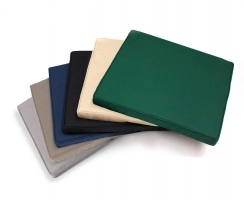







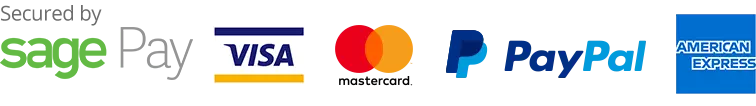
Follow us